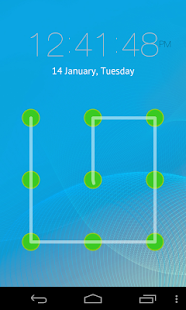Fingerprint Pattern Lock 1.9
Paid Version
Publisher Description
A brand new way to lock your phone using fingerprints as well as by creating a pattern lock of your own.
You can either scan your fingerprint to unlock, or as a backup you can also create a pattern lock. You can make your own pattern for pattern lock.
By default you can set either fingerprint lock or pattern lock to appear, you can change it any time also.
How to unlock:
First way to unlock is to press the lock icon and then scan your finger for a second, just release your finger, your screen will get unlocked. Also if you have set pattern lock as default in this application, then first create your pattern for unlock and remember that pattern. To unlock just create that pattern again. In any case by pressing the home button will take to your home screen of the phone.
Best thing in this application is that you will see transparent background while you run this application, and you will see digital clock as well as current date. In settings you can do vibration on or off, sounds on or off,set your. The Fingerprint Pattern Lock Screen helps to lock the phone using fingerprint and pattern lock.
Beautiful graphical interface has been designed in this application.
Note: Please note that it is not a biometric fingerprint scanner and no fingerprints are scanned. Your phone will not be permanently locked by this application, this application is made for fun purposes only and is just a prank so that you can have fun with your friends. Also by pressing home button, you can exit the lock screen at any time.
Please do not copy our idea, design, colors, description, interface, GUI, screenshots our icon or we will file DMCA request for copyright infringement with Google Inc.
About Fingerprint Pattern Lock
Fingerprint Pattern Lock is a paid app for Android published in the Other list of apps, part of Home & Hobby.
The company that develops Fingerprint Pattern Lock is Pinnacle Labs. The latest version released by its developer is 1.9.
To install Fingerprint Pattern Lock on your Android device, just click the green Continue To App button above to start the installation process. The app is listed on our website since 2014-07-30 and was downloaded 10 times. We have already checked if the download link is safe, however for your own protection we recommend that you scan the downloaded app with your antivirus. Your antivirus may detect the Fingerprint Pattern Lock as malware as malware if the download link to com.PinnacleLabs.fingerprintlockFree is broken.
How to install Fingerprint Pattern Lock on your Android device:
- Click on the Continue To App button on our website. This will redirect you to Google Play.
- Once the Fingerprint Pattern Lock is shown in the Google Play listing of your Android device, you can start its download and installation. Tap on the Install button located below the search bar and to the right of the app icon.
- A pop-up window with the permissions required by Fingerprint Pattern Lock will be shown. Click on Accept to continue the process.
- Fingerprint Pattern Lock will be downloaded onto your device, displaying a progress. Once the download completes, the installation will start and you'll get a notification after the installation is finished.